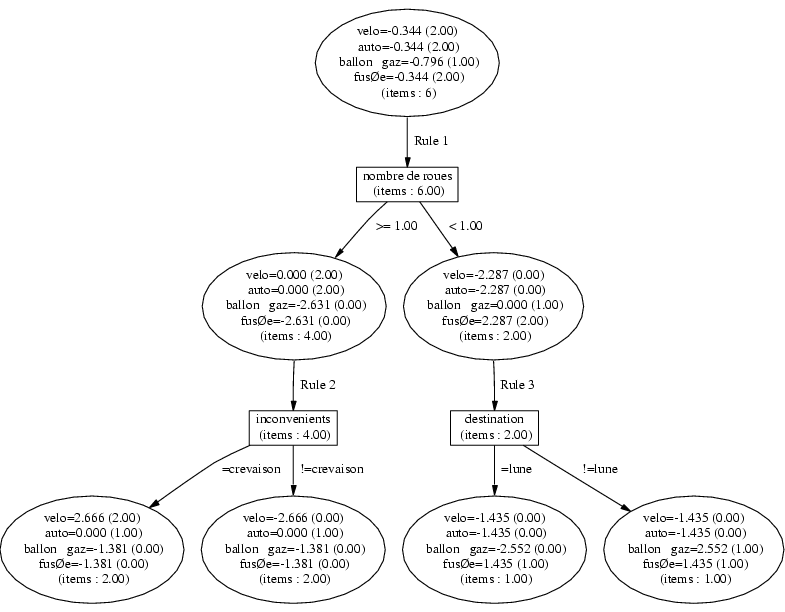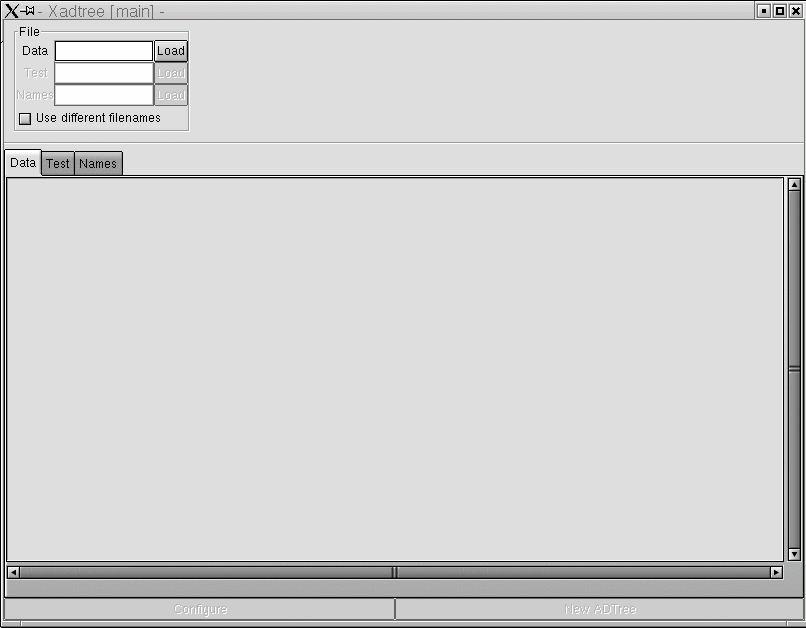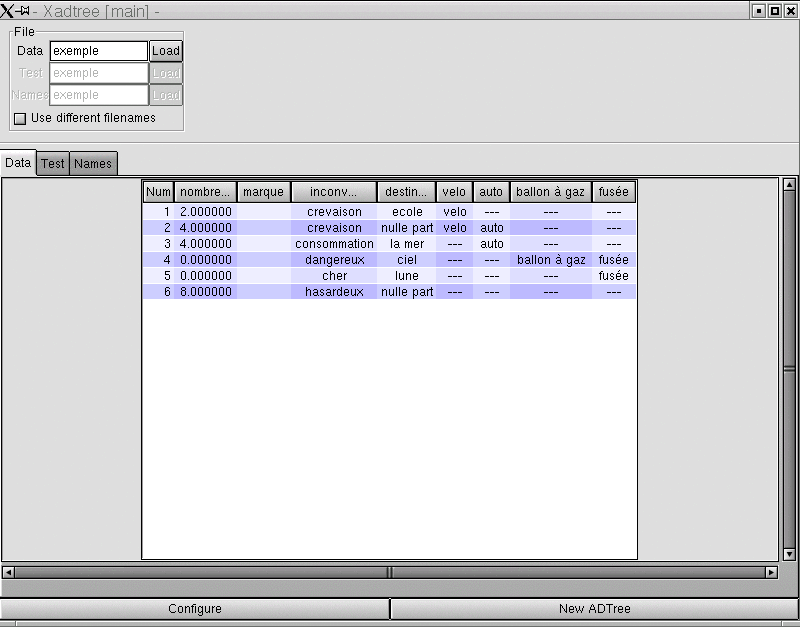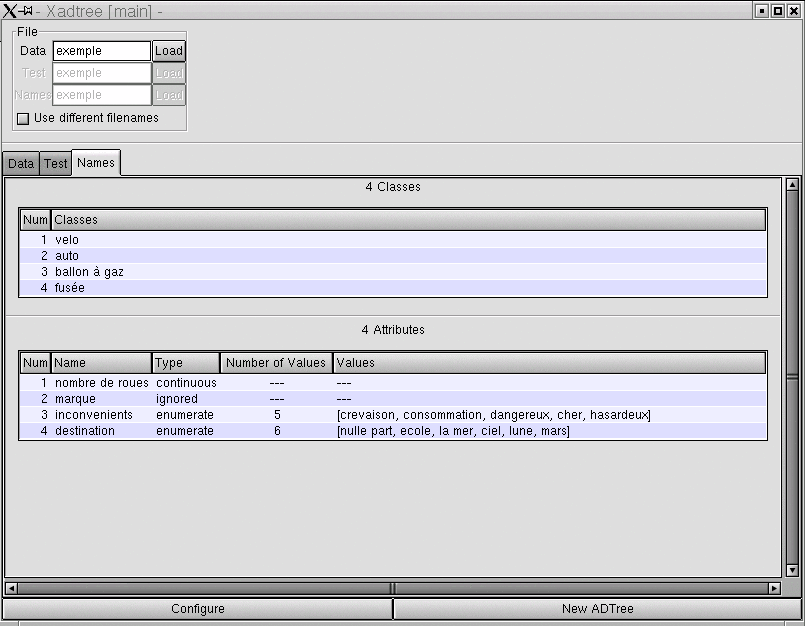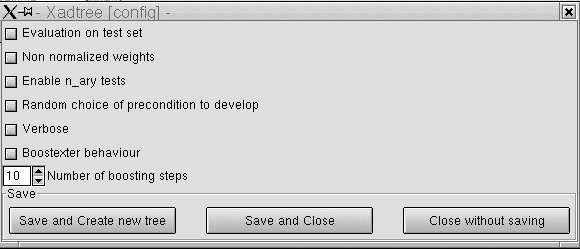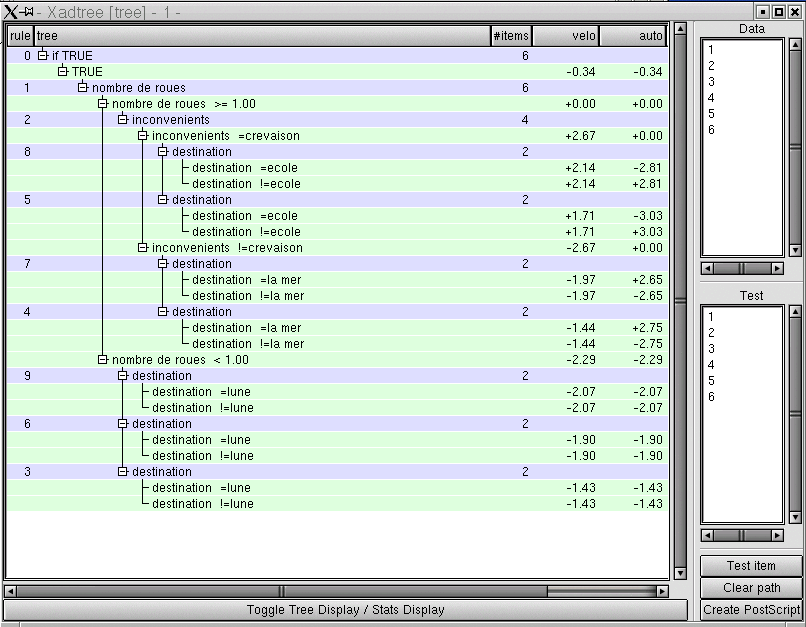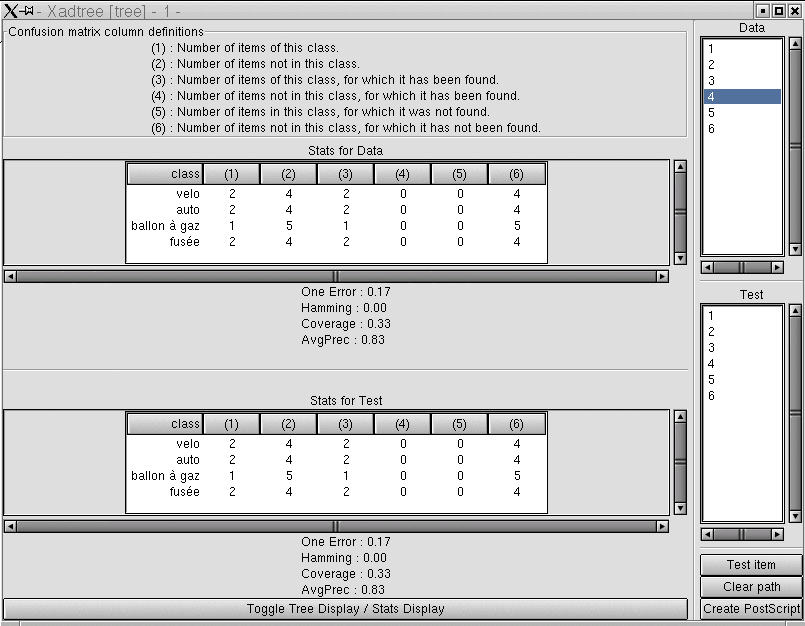adtree and xadtree
user guide
F. De Comité D. Devigne
Postscript zipped version
French version
1 Introduction
adtree is an implementation of Freund &
Mason [FM99] Alternating Decision Tree Algorithm,
extended to multilabel
classification [CGT01].
xadtree is a
graphic interface designed to simplify the use of the algorithm.
2 Requirements
adtree is written in basic C, and should compile and run on any
platform, provided the following softwares are available :
-
dot : the graph display algorithm dowloadable at :
http://www.research.att.com/sw/tools/graphviz
- display : an image processing and display program provided
by quite all Linux releases.
- gtk xadtree was developped under gtk+ version 1.2.6
release 1 (libgtk+1.2-devel-1.2.10-25mdk).
3 Installation
-
Programs sources and documentation are in the file
http://www.grappa.univ-lille3.fr/ftp/Softs/ADTree.tgz.
- Uncompress the file : tar -xvzf
ADTree.tgz
- This will create a directory (ADTree) containing two
subdirectories :
-
doc : The documentation in Postscript and HTML.
- src : programs sources.
and a Makefile.
- Go into ADTree (cd ADTree) then compile both programs : make
- If compilation meets no problems, both programs are now in
ADTree directory : adtree and xadtree. Put them with your other
programs, for example in
~/bin or /usr/local/bin.
In case of problem, send us a mail, together wih the error message : francesco.de-comite@univ-lille1.fr.
4 Data Format
The program needs at least two files :
-
A first file describing classes and attributes, with
suffix .names.
- Another file containing the data, with suffix .data.
- A test file with other examples can also be provided, its
extension is .test. Its format is similar to the .data
file's one.
Two example files are provided in subdirectories:
-
./shortExample : the example described below.
- ./ReutersMini : 1100 examples from the Reuters Corpus
(Reuters 21450),
formatted to be handled by adtree.
The file format is very close to Roos Quinlan's C4.5
format [Qui93], and in fact all the files from the
UCI [MM98]
can be processed
by adtree. In addition, new datasets allowing examples to have
multiple classes are recognized and run by adtree.
The first part of file name must be the same for all three files.
For both files, a vertical bar (|) stands for the beginning of
a comment, continuing till the end of the line.
Comments and blank lines can be inserted anywhere.
A line can end with a '.', but it is no compulsory. If the last line
of the file ends with a '.', it must be followed by carriage return.
4.0.1 Format of the .names file
The first line lists the names of the classes, separated with a
comma. A class name can use any character, excepted comma. To put a
comma in a class name, one must preceed it with a \.
Each of the following lines describes an attribute, in the same order
they will appear in the data files.
An attribute description begins with the name of the attribute (any
sequence of characters), followed by ':' and the attribute type.
The attribute type is one of the following :
-
ignore]: this attribute will not be used neither to construct
the tree, nor to classify an example.
- discrete n : this attribute takes a value among n, those
values being unknown until the data file is read. An error message is
sent if more than n values are found while reading the data
file. Not very used, but interesting for a first approximation of tree
building.
- continuous : the attribute is a number, comparison tests will
be possible on this type of attribute.
- the enumeration of all the discrete values the attribute can
take, comma separated.
- text : A text (with no commas in it). Tests will consider the
occurence or the absence of a word in an example.
- scoredtext : A list of words, together with their number of
occurences in the example. Treatment of such type of attribute is not
yet implemented. We plan to introduce it in order to be able to fully
compare adtree with boostexter [SS00].
| An example of .names file (this line is a comment)
velo,auto,ballon à gaz,fusée.
nombre de roues : continuous.
marque : ignore.
inconvenients : discrete 6.
destination : nulle part,ecole,la mer,ciel,lune,mars
4.0.2 Format of the .data file
An example is composed with the list of its attribute values, in the
same order they were declared in the .names file, comma
separated.
Attributes values are followed with the list of all classes an example
belongs to, each class name being separated from the next one with a
comma. (this is a difference beetween adtree and boostexter).
The following .data file corresponds to the above .names.
Second example belongs to two classes, sixth example belongs to no class.
2,Eddy Merckx,crevaison,ecole,velo.
4,Peugeot,crevaison,nulle part,velo,auto
4,Opel,consomme de l'essence,la mer,auto
0,Mongolfier,atterrit n'importe où,ciel,ballon à gaz,fusée
0,Saturn 5,coûte cher,lune,fusée
8,Aldi,pas garanti,nulle part.
5 adtree
5.1 Basic commands
Provided adtree binary is in your path, the following command :
adtree -f filename
will build a ten nodes tree, and display it in text mode.
For the above short example, the first three rules will be :
Number of rules : 10
-------------------------
Rule 0
if TRUE
(Number of items verifying the precondition : 6)
Class : velo auto ballon fusée
If TRUE then -0.34 -0.34 -0.80 -0.34
Else 0
-------------------------
Rule 1
if True
(Number of items verifying the precondition : 6)
Class : velo auto ballon fusée
If nombre de roues >= 1.00 then 0.00 0.00 -2.63 -2.63
Class : velo auto ballon fusée
If nombre de roues < 1.00 then -2.29 -2.29 0.00 2.29
Else 0
-------------------------
Rule 2
If nombre de roues >= 1.00000
(Number of items verifying the precondition : 4)
Class : velo auto ballon fusée
If inconvenients =crevaison then 2.67 0.00 -1.38 -1.38
Class : velo auto ballon fusée
If inconvenients !=crevaison then -2.67 0.00 -1.38 -1.38
Else 0
The following figure shows the first four rules of the tree
build from the exemple.
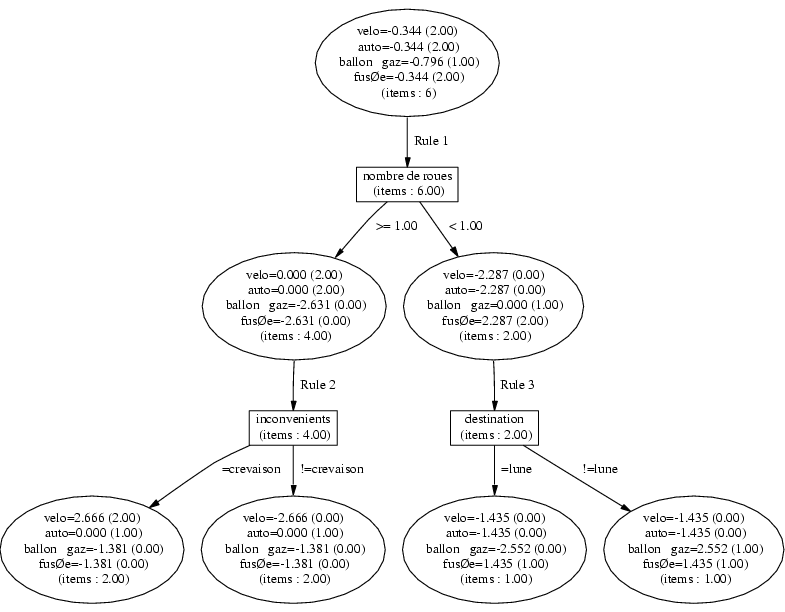
5.1.1 Reading the results
Decision structure is a tree, each rule corresponds to a branch, or
part of a branch.
Branches are made of successive confidence nodes and test
nodes. The root is a confidence node.
Classifying an example means make it go down the tree, according to
the tests it encounters on its way, adding accordingly the values it
meets.
Rule 0 corresponds to the root of the tree : each example is credited
with -0.8 for the class ``ballon'', and -0.34 for the other classes.
Rule 1 is directly under the root, the value of harvested coefficients
depends on the attribute ``nombre de roues'' (number of wheels). If the number of wheels
is less than one, the chance to have an example of class ``velo'' (bicycle)
decreases, which is shown by the -2.29 coefficient value. On the other
hand, this increases the chances to have a ``fusée''(rocket).
Rule 2 is mode deeply situated in the tree : it is used only for
examples having at least one whell.
When an example has a missing value for an attribute used in the test,
it is cut into pieces, and those pieces follow all the branches under this test.
5.2 adtree command line options
The option :
adtree -h
gives the list of available options.
Options:
usage : adtree -f file_name
Options :
-u : Evaluation on test set
-b #n : number of boosting steps (default 10)
-v : verbose
-h : this text
-n : non normalized weights (default : normalized)
-d : drawing a postcript visualization of the tree
-t : enable n_ary tests
-B : boostexter behavior
-r : random choice of precondition to develop
-O : display One-Error
-H : display Hamming loss
-C : display confusion matrix and class by class results
-A : display coverage and avg prec
Detail :
-
-u Evaluate errors and statistics on the provided test set
.test extension.
- -b #n : Number of boosting steps. Default : 10.
- -v : Add verbosity to output : mainly used for debugging, not
very useful for normal user.
- -h : a reminder of the options.
- -n : Each example has weights (one for each class) : choosing
this option prevents the algorithm to normalize the weights after each
boosting step.
- -d : display a graphical representation of the tree. The dot binary, part of
graphviz package must be reachable. You can download it at :
http://www.research.att.com/sw/tools/graphviz,
This option create two files :
-
file.dot, a text description of the tree, used by
dot to build the image.
- file.ps : a PostScript file containing the image.
- -t Enable N-ary tests. The default behaviour for discrete
tests is to only ask questions like ``Does this example have the value
x for this attribute or not''. N-ary tests add questions like ``what
is the value of the example for this attribute ?''.
- -B Forces adtree to behave like boostexter
(http://www.research.att.com/~schapire/BoosTexter/), which means
that all tests will be direct sons of the root node (no
tree-structure). Nevertheless, it remains two main differences
beetween adtree in boostexter mode and boostexter itself :
-
adtree computes confidence values for the root
node, while for boostexter, those values are set to zero.
- boostexter is able to handle SCOREDTEXT,
which is not yet implemented in adtree.
- -r : Instead of looking for the best attribute to use at the
best place in the tree, this option chooses randomly the place where
the next node will be created.
- -O : Displays One-Error. An exemple is considered as
misclassified if adtree classifies it in an class it does not
belong too.
- -H : Displays Hamming loss.
- -C : Displays a confusion matrix at each boosting step.
- -A : Displays coverage and average
precision.
6 xadtree
xadtree is a graphical interface, calling adtree to create
trees, classifying examples, display statistics.
xadtree can load files, choose adtree's options, build and
visualize trees, show how an example go through a tree...xadtree was written by Damien Devigne (devigne@lifl.fr),
student in Maîtrise d'Informatique at the University of Sciences (Lille).
Development is still in progress, please contact us for remarks, bugs
and wishes.
6.1 Using xadtree
The command xadtree will launch the program.
6.1.1 Main Window
The first window opens, the only possible action is to enter a file
name, without extension in the Data field.
(We plan to allow users to enter different file names, but it is still
not implemented : button Use different filenames)
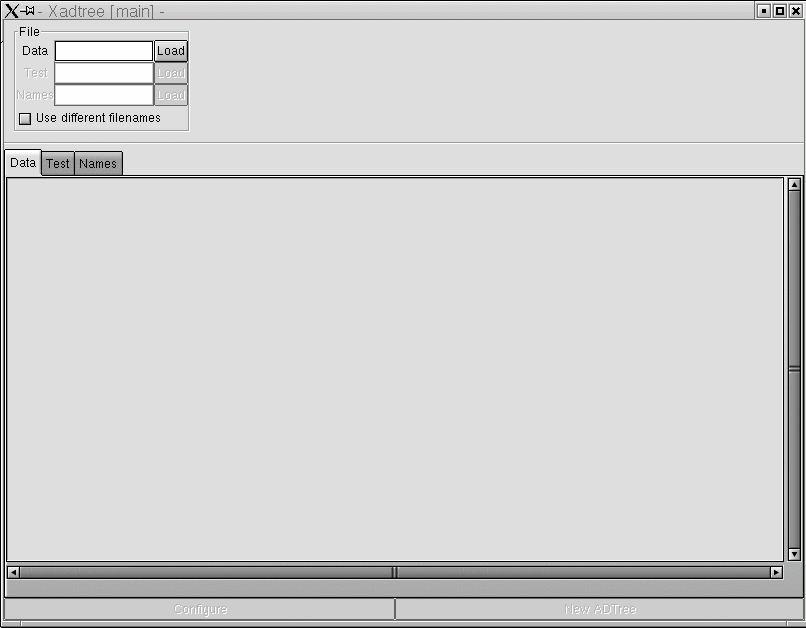
Once the name entered and validated, files .data,.names,
and eventually .test, are loaded.
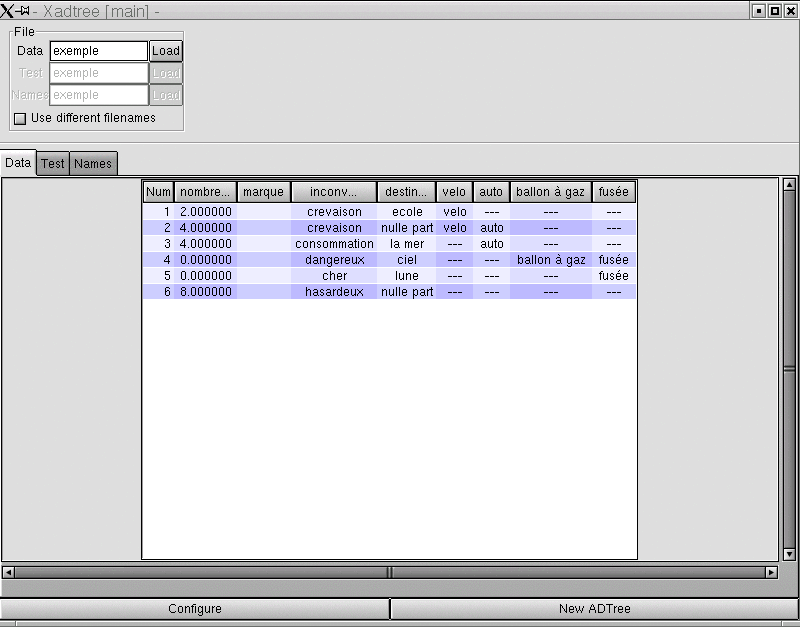
One can then :
-
Inspect examples values (Data and Test thumb
indexes), or classes names and attributes definition (Names thumb
index).
- Creat a tree (button New Adtree) : a new window opens
(see below).
- Choose the options to be used while creating a tree (button Configure).
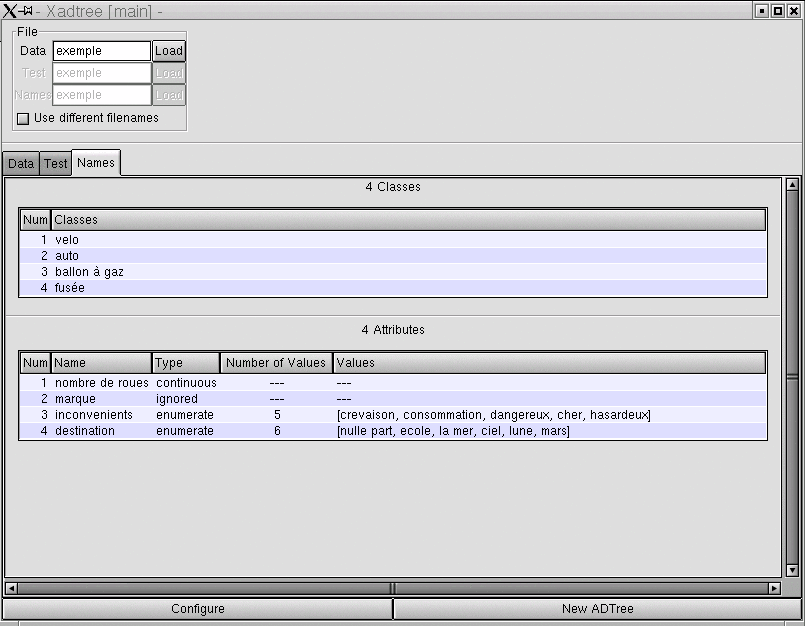
Many buttons are reacting when the mouse passes upon them, so they
could be later used for new functionnalities (attribute
caracteristics, for example ...)
6.2 Configuration window
Allows the user to choose among adtree options :
-
-u : Computing errors on test set. The test set must be
present.
- -n : No weights normalization.
- -t : Enables N-ary tests
- -r : Random choice of precondition.
- -v : Verbosity.
- -B : Boostexter behavior.
- -b #n : Number of boosting steps (limited to 1000).
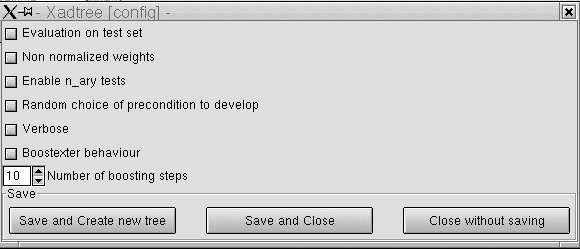
Once the options are chosen, the user can, from left to right :
-
Quit the window and create a tree according to the chosen
options.
- Quit the window, save the options, without creating a tree.
- Quit the window, without saving the options.
6.3 Result window
The two ways to reach this screen are from button New Adtree in
main window, or button Save and Create new tree of configuration
window.
It consists of two or three parts, whether a test set is available or
not :
-
The tree.
- A Data window listing the examples numbers of teaching set elements.
- A test window listing the examples numbers of test set
elements (if any).
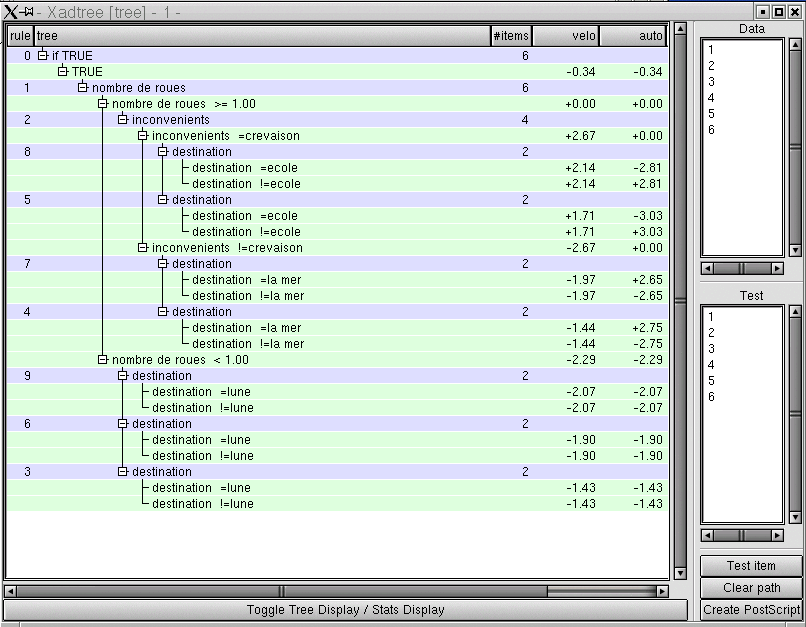
This page contains also four buttons :
-
Test item
- : To see the path followed by an example through
the tree.
- Clear path
- : to clear path information and come back to the
original tree.
- Create PostScript
- : display, and save a PostScript
representation of the tree.
- Toggle Tree Display/ Stats Display
- : to toggle between the
tree window and the statistics window.
All those buttons and window are described hereunder.
6.3.1 The tree window
Blue lines are confidence nodes, green lines are test nodes.
A confidence line is splitted into three zones. From left to
right :
-
Rule number (the order in which they were created).
- The attribute used in this rule.
- The number of examples reaching this node.
A test line contains :
-
A row describing the condition.
- For each class, the coefficient to apply at this point.
6.3.2 Data and Test Windows
Both windows are only lists of increasing numbers. They are the rank
of the examples in the data files.
Selecting one example makes button Test item active.
6.3.3 Test Item
When an example is selected in either Data or Test window,
one can visualize the path followed by this example through the tree.
Green branches are those followed by the example. Red branches are not
taken by it.
If an example has a missing value for a test in the tree, all the
branches are green : the example follows all of them.
The value inside the brackets (at the top of the tree) is the maximum
value of the coefficients vector. If the classification is said to
give only one classification per example, this corresponds to the
class found by adtree.
6.3.4 Clear path
Clear all red branches, and return to the original tree.
6.3.5 Create PostScript
Call a function which :
-
Create a text description of the tree, useable by dot (in
file filename.dot).
- Display a graphical view of the tree, with the same informations
as in the tree window.
- Save the image in a PostScript file (file.ps)
6.3.6 Toggle Tree Display / Stats Display
Toggle between the tree window and the statistics window.
The statistics window displays One-Error, Hamming loss, coverage
and average precision.
Confusion matrices give also class by class informations.
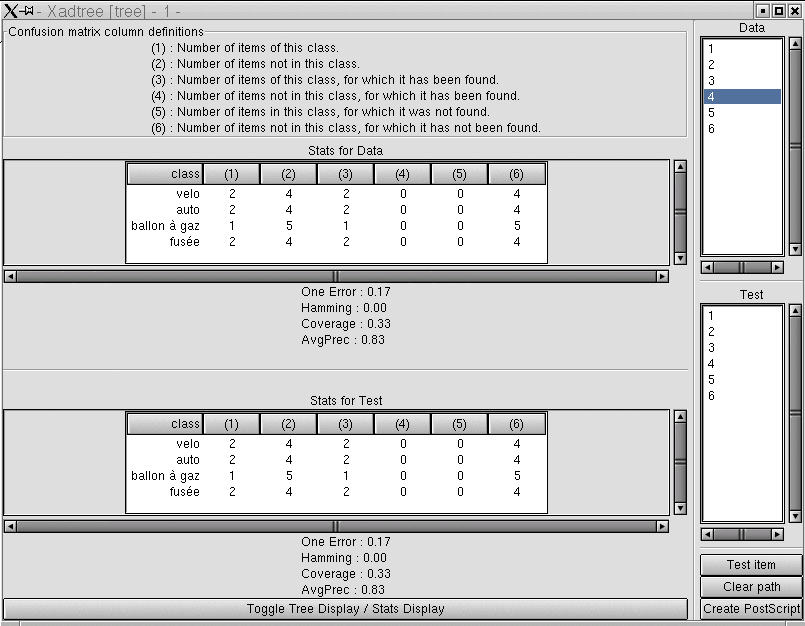
References
- [CGT01]
-
F. De Comité, R. Gilleron, and M. Tommasi.
Learning multi-label alternating decision trees and applications.
In Gilles Bisson, editor, Proceedings of CAP'01 : Conférence en
Apprentissage Automatique, pages 195--210, 2001.
- [FM99]
-
Yoav Freund and Llew Mason.
The alternating decision tree learning algorithm.
In Proc. 16th International Conf. on Machine Learning, pages
124--133, 1999.
- [MM98]
-
C.J. Merz and P.M. Murphy.
UCI repository of machine learning databases, 1998.
- [Qui93]
-
J. R. Quinlan.
C4.5: Programs for Machine Learning.
Morgan Kaufmann, San Mateo, CA, 1993.
- [SS00]
-
Robert E. Schapire and Yoram Singer.
Boostexter: A boosting-based system for text categorization.
Machine Learning, 39(2/3):135--168, 2000.
This document was translated from LATEX by
HEVEA.